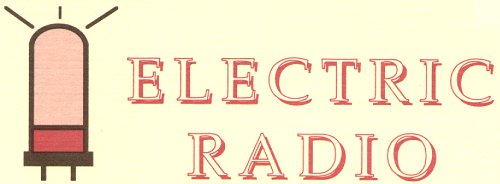| 1. Searches
are performed on a column bases. Thus, to enter a search string move
the mouse pointer to one of the yellow blank boxes (search boxes)
located
directly above the column label boxes and click the left mouse button
once. You can now enter text into this search box. You can enter
separate search strings above each column. Multiple search strings will
be AND'ed together. For example, if I entered "Collins" into the
Article column search box and "97" into the Date column search box, I
would see all articles containing the word Collins and with an issue
date from the year 1997. Search text is not case sensative, so
"COLLINS", "Collins" and "collins" will all produce the same search
results. Also, keep test strings short and simple! Entering
"Multi Elmac" in the Article search box will produce zero finds.
However, simplifying it to mearly "Elmac" results in 11 finds. As
you can see the original authors often titled their articles using just
the word "Elmac" or they properly hypenated the company name as
"Multi-Eimac". So remember simple search words or even partial
words are best! Please note the aforementioned quotes (") are not
entered into the search boxes! 2. To begin a search click once on the box labeled Search at the bottom left. 3. Click on Clear to clear out the display grid and search boxes. 4. Click on All to view the entire Electric Radio Magazine Index (Default on initial loading). Note, you do not have to display the entire index to perform a search. Searches are always performed on the entire index. 5. Click on Up or Down to move up and down one page at a time thru the index or search results. You can use the scroll bar located on the right side of the index window as a alternative to the up/down buttons. You can also drag the scroll bar by clicking and holding down the left mouse button and moving the pointer up and down along the bar. The aforementioned is a great way to move through the index fast! 6. At times the article title or other column text may exceed the length of a display column. You can place the mouse pointer to that particular grid box and click once. Then using the left or right arrow keys you can move the cursor bar (usually right) to move the unseen text into the displayable area. 7. On the lower left of the index window is a box which contains a number. Initially this number represents the total records in the index. However, after performing a search this represents the number of matches found. Only eight articles (or picture references) are displayed in the window at one time. |